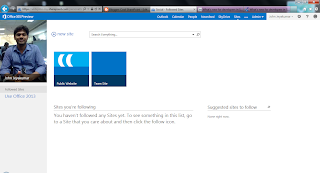Configure Form Based Authentication (FBA) in SharePoint 2010
Steps to Configure FBA in SharePoint 2010 Below are the steps required to configure FBA in SharePoint 2010. I will be using MS SQL database as membership store for users. A) Setting up ASP.NET Forms Authentication User and Role Data Source 1. Create Database 2. Configure Membership and Role Provider 3. Create User B) Create Web Application and Site Collections C) Configure Web.Config file 1. Configuring FBA web application web.config file 2. Configuring Central Administration web application web.config file 3. Configuring Security Token Service web.config file D) Adding User Policy to the FBA Web Application E) Verification Steps A) Setting up ASP.NET Forms Authentication User and Role Data Source This section explains creation of database which is used to store user's information such as credentials and roles which is used for Form Authentication. This section also explains the configuration...